Article in Progress
Microsoft VScode which runs on Windows, Linux, and MacOS can be used to compile and even flash Marlin firmware. Alternatively we will cover using Arduino IDE in another article. Marlin already has a guide here - https://marlinfw.org/docs/basics/install_platformio_vscode.html Realistically everything you need to know is there. But we will be going over the same points here as may in the future have different instructions.
Install VSCode for your platform from here - https://code.visualstudio.com/Download
We will need to install PlatformIO but as the Marlin guide points out we will be prompted to the first time we open a Marlin firmware project folder. Download and unzip your desired version which for most of our guides is currently the upcoming 2.1.3 (beta or the bugfix fork) or in some cases 2.1.2.5 from here https://marlinfw.org/meta/download/
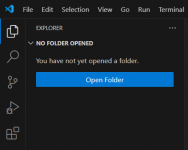
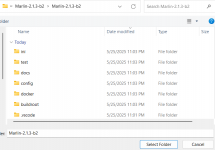
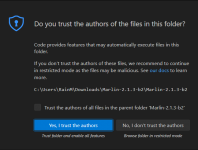
In the bottom right you will be prompted to install PlatformIO
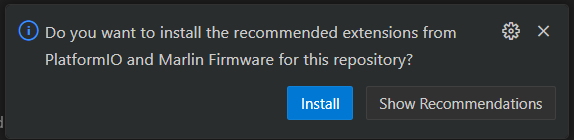
Click on the explorer icon in the top left and you will spend the majority of your time editing the 2 configuration files found in the Marlin folder:
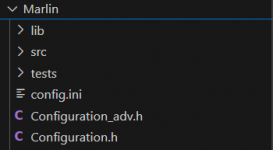
Familiarize yourself with the bottom row here:
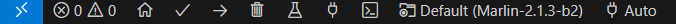
The checkmark compiles the firmware. The arrow next to it will compile and if successful upload the firmware to the printer via USB if possible. Next to last is the environment. Different MCU's require different environments. Our guides here will tell you which environment to use. An error message will occur if incorrect and it typically guides you to which environments are compatible.
Microsoft VScode which runs on Windows, Linux, and MacOS can be used to compile and even flash Marlin firmware. Alternatively we will cover using Arduino IDE in another article. Marlin already has a guide here - https://marlinfw.org/docs/basics/install_platformio_vscode.html Realistically everything you need to know is there. But we will be going over the same points here as may in the future have different instructions.
Install VSCode for your platform from here - https://code.visualstudio.com/Download
We will need to install PlatformIO but as the Marlin guide points out we will be prompted to the first time we open a Marlin firmware project folder. Download and unzip your desired version which for most of our guides is currently the upcoming 2.1.3 (beta or the bugfix fork) or in some cases 2.1.2.5 from here https://marlinfw.org/meta/download/
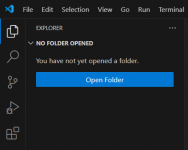
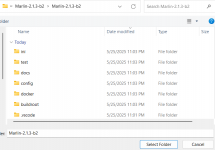
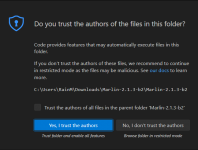
In the bottom right you will be prompted to install PlatformIO
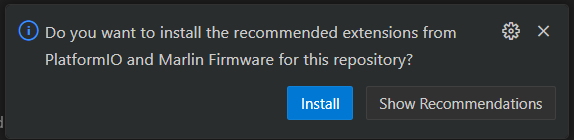
Click on the explorer icon in the top left and you will spend the majority of your time editing the 2 configuration files found in the Marlin folder:
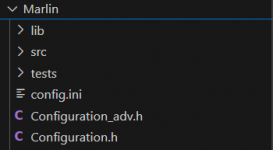
Familiarize yourself with the bottom row here:
The checkmark compiles the firmware. The arrow next to it will compile and if successful upload the firmware to the printer via USB if possible. Next to last is the environment. Different MCU's require different environments. Our guides here will tell you which environment to use. An error message will occur if incorrect and it typically guides you to which environments are compatible.
Last edited:
